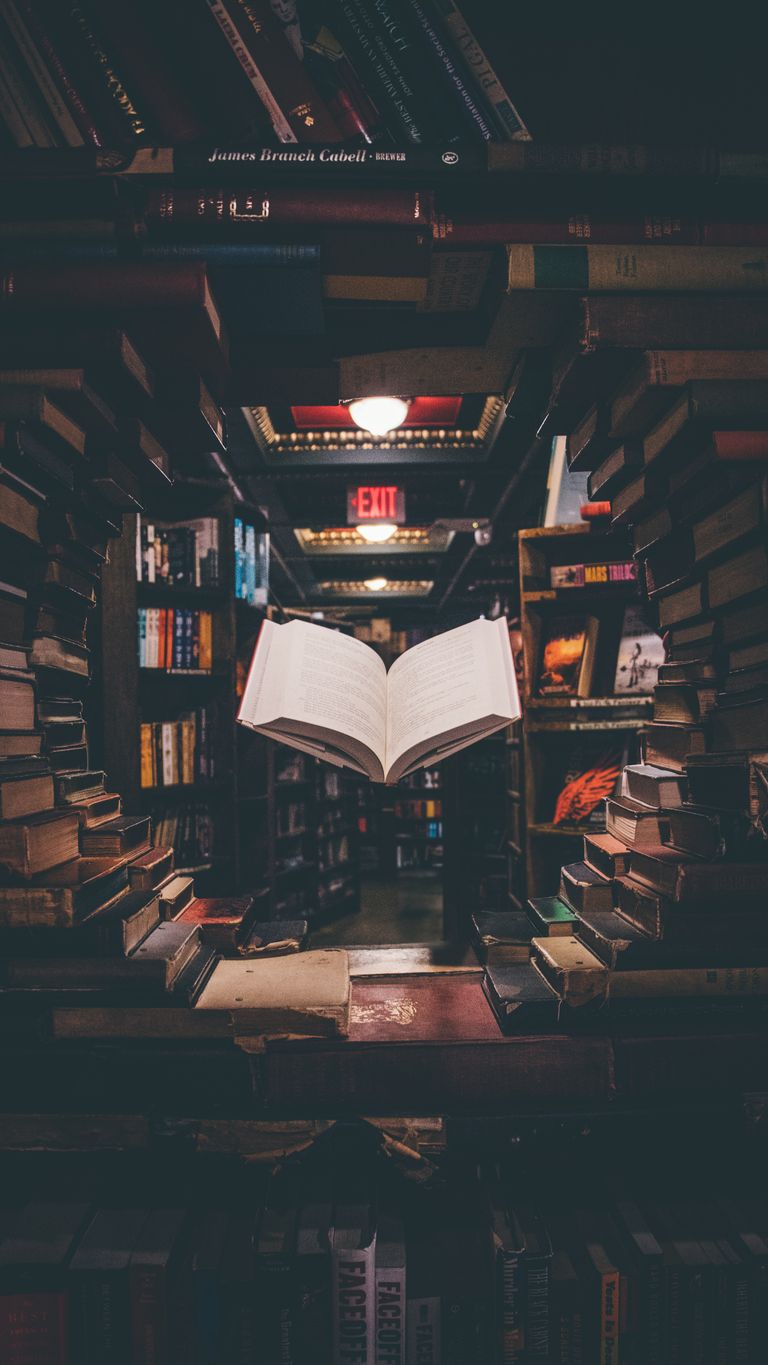Fact Checking Central
Fact Checking Central
Why You Should Use This Questionnaire?
Develop Critical Thinking Skills
Using the questionnaire can help you hone your ability to assess the accuracy and reliability of online information, and to distinguish between fact and opinion.
Avoid Misinformation
By fact-checking the information you encounter online, you can avoid falling prey to fake news, propaganda, and other forms of misinformation that can be misleading or harmful.
Make Informed Decisions
Fact-checking can enable you to make informed decisions based on reliable and trustworthy information, whether you're researching a topic or making a purchasing decision.
Save Time
By using a fact-checking questionnaire, you can quickly determine the credibility of information without having to spend extra time researching and verifying each source. This can save you time and increase your productivity.
Stay Safe Online
Fact-checking can help you avoid scams, hoaxes, and other forms of online fraud that can put your personal information and financial security at risks
Enhance Your Research Skills
Using the fact-checking questionnaire can help you become a more effective and efficient learner by improving your research skills and enabling you to find and evaluate credible sources of information more quickly and easily.
How to get started on your fact-checking Journey?
Step 1: Learn About Fact-Checking
Read the resources and guides on the Academic Escorts website to learn about the importance of fact-checking and how to do it effectively.
Step 2: Access the Fact-Checking Questionnaire
Once you've familiarized yourself with the basics of fact-checking, access the questionnaire on the Academic Escorts website.
Step 3: Answer the Questions
Answer the questions in the questionnaire as honestly and accurately as possible.
Step 4: Get Your Results
Once you've completed the questionnaire, you'll receive your results with helpful tips and resources on how to fact-check information effectively.
Fact Checking Expert